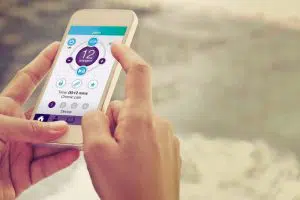General Questions:
Troubleshooting?
Help, can you assist me in setting up my device?
The iTENS machines have two parts when setting up and pairing your machine.
- Allowing Bluetooth discovery
Press the button in the centre of the device and hold down for 3 seconds to enable discovery mode. The LED light with start to flash, which tells you that this step is complete. Ensure Bluetooth on your phone or tablet switched on.
- Connect to the app
Open the app, select the icon that looks like a chain link and pair with iTENS machines. In the case you are using multiple iTENS devices select your preferred machine. The LED light on the iTENS will stop flashing blue and hold its light once connected successfully.
Will I need to pair to the app each time?
This is not the case. Once paired, you can use the on-app screen to connect the device, turning it on and off. However, if you use the button located on the ITENS device you will reset the pairing and have to start the pairing process over.
Am I about to use my iTENS without the app?
You can do this. The iTENS does have a manual option. However, this only offers a very basic program with no variety.
In order to activate the manual operation you simple use the area above and below the button located on the device. This controls intensity.
I am using my iPad with my iTENS and want to find the app in the app store but can’t?
Once searching for the result “iTENS” simply hit the drop-down menu located on the top and select “iPhone only” this helps to refresh results.
Help, what do I do if the LED light is blinking?
It maybe that the device is now in pairing mode or you may need to change the batteries. When the device blinks red it is advising that it has low battery.
Safety and Use:
Am I able to use the iTENS if I’m pregnant?
No, we do not recommend use of device if you are pregnant or suspect that you maybe. The iTENS is not to be used during pregnancy as the nerve stimulation safety during pregnancy has not been established.
Can I use the iTENS if I have a pace maker?
No, we strongly advise against this due to the electrical stimulation of the device.
Can I wear my device whilst driving?
We strongly advise against this as the nerve stimulation whilst handling heavy machinery in conjunction with the nerve stimulation can affect your senses and have potential to cause injury and risk.
Can I share my device with others?
The Gel Pads are for a single wearer. However, you can change the gel pads for another to use the device. Just make sure the iTENS has been cleaned and new gel pads are fitted on.
Information on the Gel Pads
Why do I need to use the gel pads?
The iTENS device was designed to be fitted with the gel pads, if not used potential burns or skin irritation could occur.
Where can I buy new ones?
We have the whole range of gel pads located on our website here.
How many uses will I get out of my gel pads?
Roughly 7-10 sessions. Anything beyond this point will be a weaker stimulation. In order to enhance the stickiness of the gel pads, dab a few drops of water. Dry before sticking to skin. Oil, moisturiser and perspiration affects stickiness of gel pads.
How long will the ITENS wings last for?
They have a tendency to last approximately 6 months. This can vary depending on how often you use your device.
To tell if your wings are getting worn you will feel the stimulation not as effective and the sensation will be rather weak. This is when we recommend changing them.